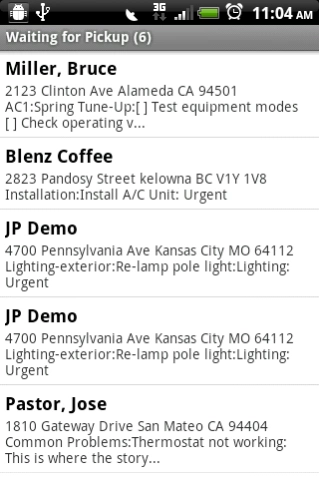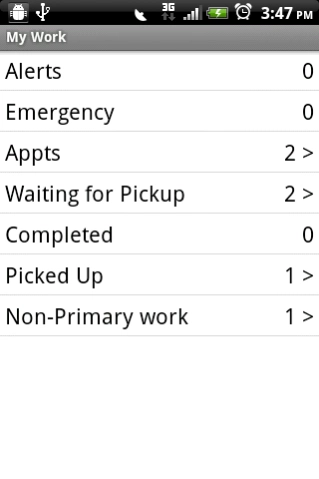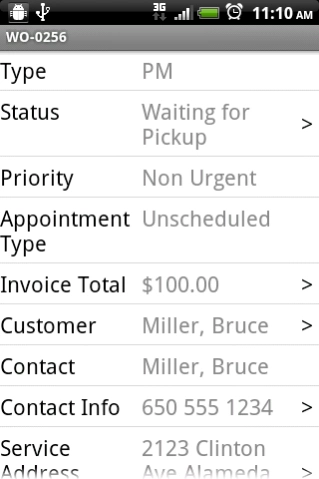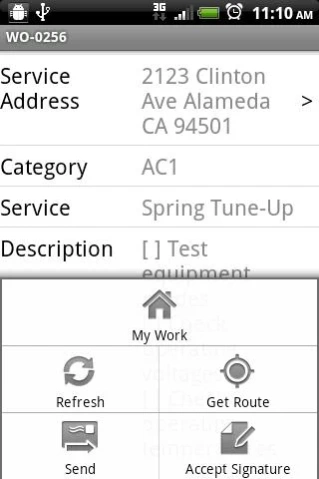Intuit Field Service 6.20.31.05
Free Version
Publisher Description
Intuit Field Service - Receive work orders; access customer equipment history; get paid, and more.
There is no cost for this mobile app, but it requires a working trial, or paid subscription of Intuit Field Service Management. To log in use the same company name you see on your Person Profile in Field Service Management. Contact support if you have questions.
The features in this app include:
* View Manage "Active Work Orders"
* Process Work Orders
* Process Service Agreement Work Orders (part of an optional module)
* Add and View Time Card Records (part of an optional module)
* View Work Order Details
* Accept Signature on Work Order
* Email Work Order
* View and Edit Custom Fields
* Configure Work Order Lists
* Configure Work Order Details page
* Error Reporting/Send Log
* Receive Work Order Alerts
* View and Add Text Notes
* View Picture Notes
* Attach Picture Notes from Device Albums
* Attach Photos from the Device Camera
* View Equipment Service History
* View and Edit Equipment Attributes
* Add Equipment to Site through Work Order
* Change Equipment on Work Order
* See Work Orders Where I am Secondary
* Send GPS Location from the Field
* Price Up Invoice from the Field
* Email Invoice
* Take payment in the field though (additional fees apply)
* Email Receipt
* View and Manage Received Alerts
* Configure Mobile App through Settings
* Create work orders and customers
* Re-assign work orders
This application is NOT compatible with CorrigoNet or WorkTrack Facilities Management.
About Intuit Field Service
Intuit Field Service is a free app for Android published in the Office Suites & Tools list of apps, part of Business.
The company that develops Intuit Field Service is Corrigo Incorporated. The latest version released by its developer is 6.20.31.05. This app was rated by 1 users of our site and has an average rating of 3.0.
To install Intuit Field Service on your Android device, just click the green Continue To App button above to start the installation process. The app is listed on our website since 2023-12-18 and was downloaded 9 times. We have already checked if the download link is safe, however for your own protection we recommend that you scan the downloaded app with your antivirus. Your antivirus may detect the Intuit Field Service as malware as malware if the download link to com.corrigo.intuit is broken.
How to install Intuit Field Service on your Android device:
- Click on the Continue To App button on our website. This will redirect you to Google Play.
- Once the Intuit Field Service is shown in the Google Play listing of your Android device, you can start its download and installation. Tap on the Install button located below the search bar and to the right of the app icon.
- A pop-up window with the permissions required by Intuit Field Service will be shown. Click on Accept to continue the process.
- Intuit Field Service will be downloaded onto your device, displaying a progress. Once the download completes, the installation will start and you'll get a notification after the installation is finished.